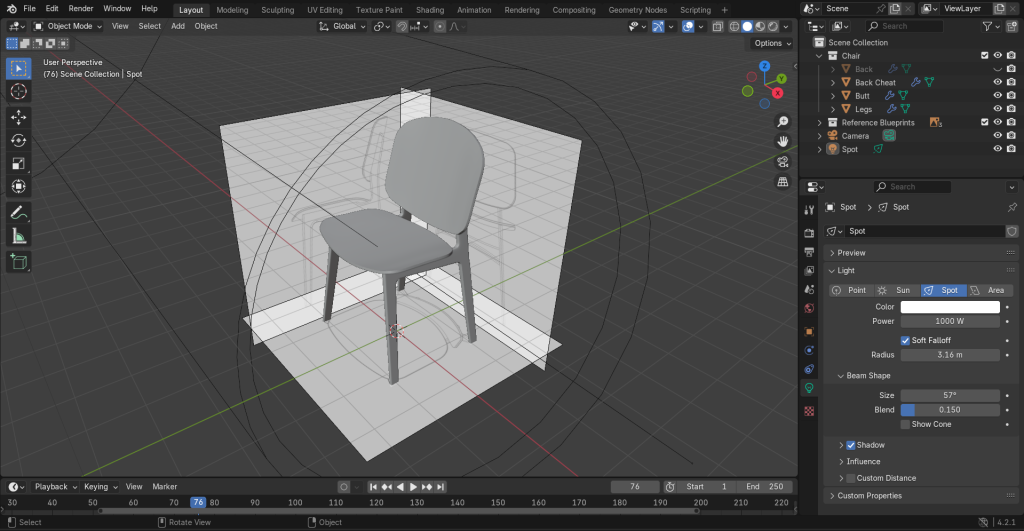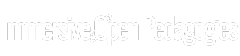3D? MODELLING? 3D MODELLING? WHAT THE HELL IS THAT?
When the term 3D is mentioned, what often comes to mind is the wearing of red and green glasses that slowly ruin the eyes, or the local appliance brand, or the X, Y, Z dimensions. On the other hand, the word Modelling can bring up sculpting, imitating a real life object, or flaunting flashy outfits.
3D Modelling combines the things mentioned earlier, creating and sculpting in X,Y,Z axes while imitating a real life appliance then showing it to the world while ruining the eyes of the designer without the red and green glasses.
Joking aside, 3D modelling has evolved throughout the years, having multiple software capable of doing so, like Autodesk, AutoCAD, ZBrush, Sketchup, etc. Various industries have utilized 3D modelling as well.
BLENDER – NOT THE SMOOTHIE MAKING KIND
This review will feature Blender, not the frog-killing appliance. Blender is an open-source 3D modelling tool developed in 1994 by Ton Roosendaal, a Dutch art director and a self-taught software developer. It’s a powerful software with a wide range of functionalities for various 3D design needs.
Widely used by hobbyists and professionals alike, it is capable of creating animated films, visual effects, and interactive 3D applications.
Since its inception, it has gone through numerous updates that is still going as of this writing.
HEAVILY BLENDED WITH FEATURES
Blender is most famous for its 3D modelling function, it has tools like sculpting, retopology, modifiers, and UV unwrapping. As for animation, it is capable of doing so via keyframes, rigging, inverse kinematics, and pose editing.
It supports Cycles Rendering (Ray-Tracing) and Eevee Rendering(real-time) engines. VFX can be done using node-based compositor and motion tracking. Video Editor is built-in into the software. Python scripting is also available for automation and custom tool creation.
Simulations like fluid, smoke, soft-body and rigid body physics can be achieved in this powerful tool as well.
IT CAN RUN ON ANY OPERATING SYSTEM, BUT…
Blender can run on Windows, MacOS, and Linux. The latest minimum spec requirements are Windows 8.1 (64-bit), macOS 11.2, Linux (glibc 2.28+), a 4-core CPU with SSE4.2 support, 8GB RAM, and a 2 GB VRAM with OpenGL 4.3 support for GPU. A device with specs higher than mentioned can run the application well with no to minimal problems. A high spec equipment is highly recommended however if heavy production design is required. A skilled rich 3D modeler with a high spec hardware can easily develop anything.
The best part? Blender is free without any hidden add-on paywalls, there’s an option to donate though. Its continuous development is funded by various individual supporters and corporate members, like NVIDIA.
STUDYING IT? GET YOUR HIKING GEAR READY. RUNNING IT? BETTER HAVE DEEP POCKETS.
Its biggest limitation is the steep learning curve for beginners. First-time users can be easily overwhelmed by the number of tools, modifiers, modes, gizmos, and gadgets when starting to learn the software. A YouTube tutorial or a paid course is recommended to start the momentum of learning the software properly.
Hardware-wise, lags and screen freeze can be experienced when doing high end productions on a low spec equipment. Investing in a good rig can minimize these hassles in the long run.
A MASSIVE USERBASE
Blender is widely used in the video game industry, film industry, education sector, arts and more. Many YouTubers use Blender as well for tutorials, animation, and, rendering.
In the case of UP Open University-Immersive Open Pedagogies Program, though in its infancy yet, is now conducting internal Blender Workshops as a platform for developing a Massive Open Online Course, it will also serve as a tool to develop the said campus’ digital twin by modelling the buildings of the institution.
A CLICHE BUT APPLICABLE: MASTERING IT WON’T BE EASY, BUT IT WILL BE WORTH IT
Blender is free, powerful, and feature-rich. Its power can be effectively utilized by a user with a capable hardware that will put in the time and effort in learning the intricacies of the software. Its constant update, support, and worldwide usage means that it will not be going anywhere within the foreseeable future.
SCREENSHOTS: