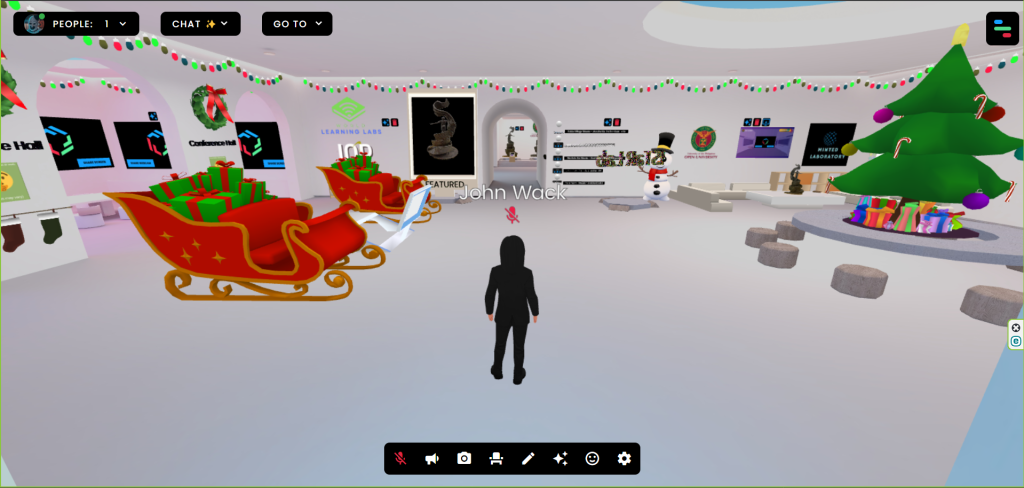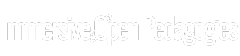THE VIRUS THAT CHANGED SOCIAL INTERACTIONS
The Covid-19 Pandemic forever changed the way people held meetings and gatherings. As a measure to prevent viral spread, applications with video calls were heavily utilized, namely Skype, Facebook Messenger, Google Meet, WhatsApp, Viber, Line, and Zoom.
These apps, however, are two dimensional and cannot properly imitate the experience, feel, and benefits of a face-to-face interaction, an aspect where humans as naturally social beings should be sustained. Like Batman swooping in to save the day, the metaverse came into the picture.
WEB BASED METAVERSE
One of these emerging metaverse platforms is FrameVR. Developed and released in 2020 by Virbela led by Gabe Baker , a former teacher and education researcher, who envisioned the web browser as the foundation for the metaverse. It enables users to create, collaborate, and present in immersive 3D environments.
It gained prominence in educational and professional settings due to its accessibility and ease of use. As it is relatively new, it is undergoing continuous development even after release and also has a responsive tech support.
KEY ASSETS
FrameVR features spatialized voice, text chat, screen sharing, uploading 3D Models, share images and videos. It also features flexibility on multiple devices like desktop, laptop, mobile, mobile VR, and head mounted VR Devices. This high flexibility makes it strongly suitable for virtual meetings, classes, presentations, collaborative projects, or just a virtual hangout among distant best of friends.
Depending on the paid plan invested, a single environment(or frame, as it is internally called) can house from 8 up to 500 participants at a time. Another defining feature is that it requires no installation, meaning it will not take up precious disc space in an era of absurdly large file sizes.
Avatar customization is also a plus, where one can have a desired look not resembling the user’s real-life self. Experience in Programming is optional as well since it is web browser based.
IMMERSION – YAY OR NAY?
FrameVR works best on a laptop or desktop, especially when creating and moving around 3D objects, as it has similar elements to a videogame, the WASD or the arrow keys are used to move around, mouse for looking around, and some buttons for gestures. Any gamer who plays on PC will easily grasp the controls. It also runs the smoothest on the aforementioned devices during the virtual sessions.
It is however, most immersive on VR Headsets as the user can actually walk and look around the environment. (omnidirectional treadmill required if space is limited). Simulated walking and looking works using the left or right thumbstick.
On tablets and mobile devices, it’s another story, while functional, runs slower and has difficulty in controls than on its desktop or VR Headset counterpart.
PAYWALLS AND LAGS
The platform is free to use, but a user is limited to 3 trial frames and 8 participants per frame. The maximum potential of the platform (a greater number of participants, higher video storage, data analytics, and more…) is locked behind paywalls ranging from US$10 a month up to US$200 a month.
There’s also an Enterprise Package priced at US$5000 and a bespoke plan wherein the features are cherry picked according to needs.
A very slow internet connection can also hinder on the experience and may bring in more frustration than immersion. Lags and glitches can also affect the immersive experience.
OUT IN THE REAL WORLD
FrameVR has been utilized by various large multinational corporations, like Coca-Cola HBC, Carrefour, and Success Magazine. In the education sector, it has been used by University of Arkansas, University of Massachusetts.
The University of the Philippines Open University’s Immersive Open Pedagogies Program regularly utilizes the platform for its ISTaR Lab Meeting, virtual exhibits, and other virtual meets when needed.
A GATHERING GAMECHANGER
FrameVR is an impressive entry point platform for educational and professional use. The flexibility, the customizability, the immersive experience, the ease of access, and ease of use makes it a strong alternative to 2D video conferencing.
Paywalls restricting key features, performance issues on mobile devices and sometimes connectivity issues are the main drawbacks of the platform.
For a small organization, the free version is good enough. For Educational Institutions and large organizations, it is recommended to invest in paid plans to fully utilize the immersive experience in educational technology, corporate gatherings, virtual meetings, parties, and more.
SCREENSHOTS: